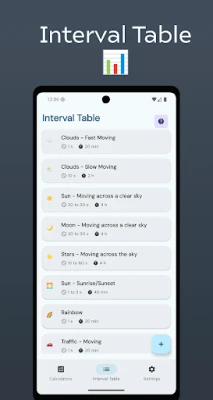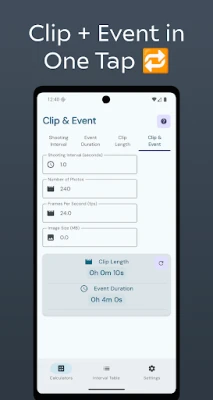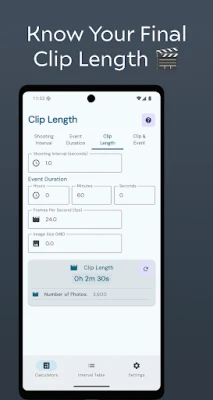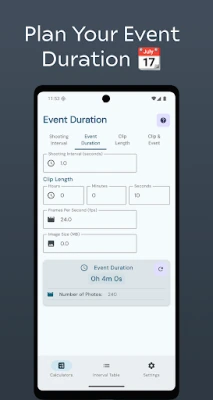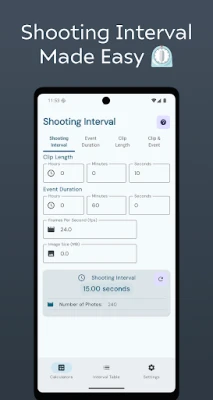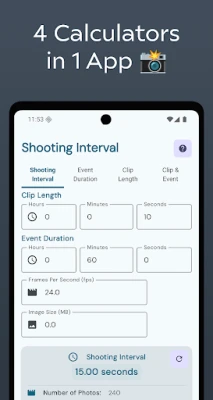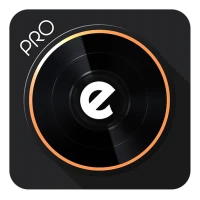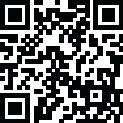
Latest Version
Version
6.2025.07.13
6.2025.07.13
Update
July 17, 2025
July 17, 2025
Developer
Ioannis Ioannou
Ioannis Ioannou
Categories
Entertainment
Entertainment
Platforms
Android
Android
Downloads
0
0
License
Free
Free
Package Name
com.iioannou.timelapsecalculator
com.iioannou.timelapsecalculator
Report
Report a Problem
Report a Problem
More About Timelapse Calculator
🎬 Timelapse Calculator Pro - Your Complete Timelapse Planning Solution
Transform your timelapse photography with our comprehensive calculator app designed specifically for photographers, videographers, and content creators. Whether you're shooting sunsets, cityscapes, or nature scenes, get perfect results every time with our professional-grade tools.
📱 4 Powerful Calculators in One App:
🔹 Shooting Interval Calculator
• Calculate optimal shooting intervals for any timelapse project
• Input clip length, event duration, fps, and image size
• Get instant results: shooting interval, photo count, and memory usage
🔹 Event Duration Calculator
• Determine how long to shoot for your desired video length
• Perfect for planning shoots with time constraints
• Calculate total event duration needed for your target clip
🔹 Clip Length Calculator
• See your final video length before shooting
• Input shooting interval and event duration
• Preview exact clip length and storage requirements
🔹 Clip & Event Calculator
• Calculate both clip length and event duration simultaneously
• Ideal for quick planning and estimation
• Perfect for impromptu timelapse opportunities
📊 Interval Table Feature:
• Plan and organize multiple timelapse events
• Add custom intervals with natural language input
• Track system events and user-defined projects
• Modern Material 3 design with intuitive controls
✨ Key Features:
• Real-time calculations as you type
• Professional-grade accuracy
• Memory usage estimation (MB/GB)
• Photo count calculations
• Intuitive Material 3 interface
• Dark/light theme support
• Privacy-focused with consent management
• No internet required - works offline
• Optimized for all screen sizes
🎯 Perfect For:
• Professional photographers
• Videographers and filmmakers
• Content creators
• Landscape photographers
• Architecture photographers
• Nature and wildlife photographers
• Students learning timelapse techniques
• Hobbyists and enthusiasts
💡 Pro Tips:
• Use the interval table to plan multiple shoots
• Experiment with different fps settings (24, 30, 60)
• Consider image size for storage planning
• Save your favorite calculations for future reference
Download Timelapse Calculator Pro today and take your timelapse photography to the next level! Perfect for both beginners and professionals who demand precision and ease of use.
📱 4 Powerful Calculators in One App:
🔹 Shooting Interval Calculator
• Calculate optimal shooting intervals for any timelapse project
• Input clip length, event duration, fps, and image size
• Get instant results: shooting interval, photo count, and memory usage
🔹 Event Duration Calculator
• Determine how long to shoot for your desired video length
• Perfect for planning shoots with time constraints
• Calculate total event duration needed for your target clip
🔹 Clip Length Calculator
• See your final video length before shooting
• Input shooting interval and event duration
• Preview exact clip length and storage requirements
🔹 Clip & Event Calculator
• Calculate both clip length and event duration simultaneously
• Ideal for quick planning and estimation
• Perfect for impromptu timelapse opportunities
📊 Interval Table Feature:
• Plan and organize multiple timelapse events
• Add custom intervals with natural language input
• Track system events and user-defined projects
• Modern Material 3 design with intuitive controls
✨ Key Features:
• Real-time calculations as you type
• Professional-grade accuracy
• Memory usage estimation (MB/GB)
• Photo count calculations
• Intuitive Material 3 interface
• Dark/light theme support
• Privacy-focused with consent management
• No internet required - works offline
• Optimized for all screen sizes
🎯 Perfect For:
• Professional photographers
• Videographers and filmmakers
• Content creators
• Landscape photographers
• Architecture photographers
• Nature and wildlife photographers
• Students learning timelapse techniques
• Hobbyists and enthusiasts
💡 Pro Tips:
• Use the interval table to plan multiple shoots
• Experiment with different fps settings (24, 30, 60)
• Consider image size for storage planning
• Save your favorite calculations for future reference
Download Timelapse Calculator Pro today and take your timelapse photography to the next level! Perfect for both beginners and professionals who demand precision and ease of use.
Rate the App
Add Comment & Review
User Reviews
Based on 0 reviews
No reviews added yet.
Comments will not be approved to be posted if they are SPAM, abusive, off-topic, use profanity, contain a personal attack, or promote hate of any kind.
More »










Popular Apps

Gmail 5Google LLC

LINE: Calls & MessagesLINE (LY Corporation)

InstagramInstagram

Hotspot Shield: Fast VPN ProxyAnchorfree LLC

Rakuten Viber MessengerViber Media

FacebookMeta Platforms, Inc.

YouTubeGoogle LLC

Google MeetGoogle LLC

Get aCC_e55Isometric cyberpunk adventure

ThreadsInstagram
More »










Editor's Choice

YouTubeGoogle LLC

ThreadsInstagram

Hotspot Shield: Fast VPN ProxyAnchorfree LLC

FacebookMeta Platforms, Inc.

Gmail 5Google LLC

LINE: Calls & MessagesLINE (LY Corporation)

InstagramInstagram

Rakuten Viber MessengerViber Media

Google MeetGoogle LLC

Norton360 Antivirus & SecurityNortonMobile