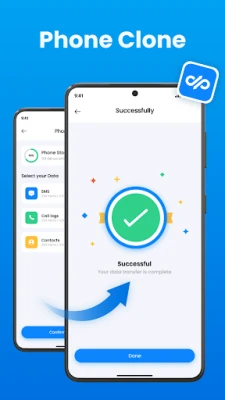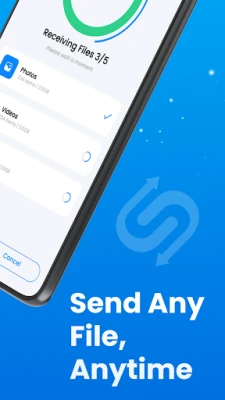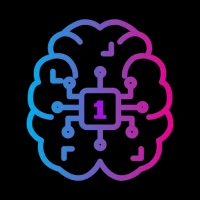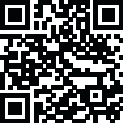
Latest Version
Update
July 14, 2025
July 14, 2025
Developer
PULSEBYTE STUDIOS INC.
PULSEBYTE STUDIOS INC.
Categories
Tools
Tools
Platforms
Android
Android
Downloads
0
0
License
Free
Free
Package Name
com.smartmobiledatatransfer.pbsharegomobiledata
com.smartmobiledatatransfer.pbsharegomobiledata
Report
Report a Problem
Report a Problem
More About Share Go-All Data Transfer App
🚀 ShareGo – Phone Clone & Smart Data Transfer App
Switching phones or sharing files? ShareGo is your all-in-one solution for phone cloning, cross-platform data transfer, Android to PC file sharing, and wireless screen casting. Experience fast, cable-free, and secure content transfer between Android, iOS, and PC.
🔑 Main Features
🔁 Phone Clone
Clone your old phone to a new device with one tap. Transfer everything—contacts, apps, photos, videos, and more.
📲 Data Transfer (Android ↔ Android / iOS)
Move files between Android to Android or Android to iPhone without losing a single byte. No internet or cables needed.
💻 Android to PC File Transfer
Send photos, videos, and documents from your Android phone to your computer wirelessly. Just scan a QR code and start transferring.
📺 Screen Cast to PC or Smart TV
Mirror your phone screen to your PC or smart TV effortlessly. Great for presentations, gaming, and media playback.
⚙️ How to Use ShareGo
Install ShareGo on both devices (or open the web app on your PC).
Choose the type of transfer: Phone Clone, Android to iOS, Android to PC, or Screen Cast.
Connect devices via Wi-Fi or scan the QR code.
Select the data or screen you want to share.
Start the process – fast, secure, and hassle-free!
🔐 Why Choose ShareGo?
✔️ No cables or internet needed
✔️ Works with Android, iOS, and PC
✔️ Private & secure transfer with local encryption
✔️ No file size limits
✔️ Fast transfer speeds using local Wi-Fi
📦 Transfer What Matters
✅ Photos, Videos & Documents
✅ Entire Phone Content (Clone Mode)
✅ Live Screen Casting
📥 Download ShareGo Today
Make phone switching and data sharing effortless. Whether it's a new phone setup or a quick file transfer, ShareGo has you covered.
🔑 Main Features
🔁 Phone Clone
Clone your old phone to a new device with one tap. Transfer everything—contacts, apps, photos, videos, and more.
📲 Data Transfer (Android ↔ Android / iOS)
Move files between Android to Android or Android to iPhone without losing a single byte. No internet or cables needed.
💻 Android to PC File Transfer
Send photos, videos, and documents from your Android phone to your computer wirelessly. Just scan a QR code and start transferring.
📺 Screen Cast to PC or Smart TV
Mirror your phone screen to your PC or smart TV effortlessly. Great for presentations, gaming, and media playback.
⚙️ How to Use ShareGo
Install ShareGo on both devices (or open the web app on your PC).
Choose the type of transfer: Phone Clone, Android to iOS, Android to PC, or Screen Cast.
Connect devices via Wi-Fi or scan the QR code.
Select the data or screen you want to share.
Start the process – fast, secure, and hassle-free!
🔐 Why Choose ShareGo?
✔️ No cables or internet needed
✔️ Works with Android, iOS, and PC
✔️ Private & secure transfer with local encryption
✔️ No file size limits
✔️ Fast transfer speeds using local Wi-Fi
📦 Transfer What Matters
✅ Photos, Videos & Documents
✅ Entire Phone Content (Clone Mode)
✅ Live Screen Casting
📥 Download ShareGo Today
Make phone switching and data sharing effortless. Whether it's a new phone setup or a quick file transfer, ShareGo has you covered.
Rate the App
Add Comment & Review
User Reviews
Based on 0 reviews
No reviews added yet.
Comments will not be approved to be posted if they are SPAM, abusive, off-topic, use profanity, contain a personal attack, or promote hate of any kind.
More »










Popular Apps

Gmail 5Google LLC

LINE: Calls & MessagesLINE (LY Corporation)

Hotspot Shield: Fast VPN ProxyAnchorfree LLC

InstagramInstagram

Rakuten Viber MessengerViber Media

FacebookMeta Platforms, Inc.

YouTubeGoogle LLC

Google MeetGoogle LLC

Get aCC_e55Isometric cyberpunk adventure

ThreadsInstagram
More »










Editor's Choice

YouTubeGoogle LLC

ThreadsInstagram

Hotspot Shield: Fast VPN ProxyAnchorfree LLC

FacebookMeta Platforms, Inc.

Gmail 5Google LLC

LINE: Calls & MessagesLINE (LY Corporation)

InstagramInstagram

Rakuten Viber MessengerViber Media

Google MeetGoogle LLC

Norton360 Antivirus & SecurityNortonMobile