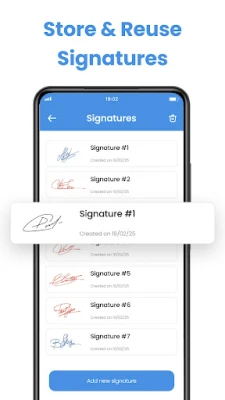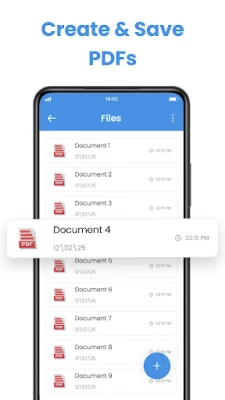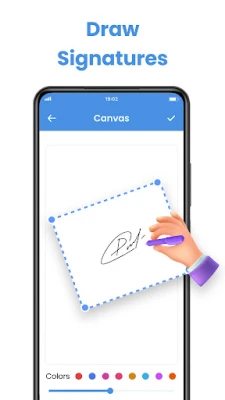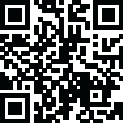
Latest Version
Version
4.0.2
4.0.2
Update
July 08, 2025
July 08, 2025
Developer
VIRTUAL ZONE TECHNOLOGIES
VIRTUAL ZONE TECHNOLOGIES
Categories
Tools
Tools
Platforms
Android
Android
Downloads
0
0
License
Free
Free
Package Name
com.pdfeditor.camerascanner.document.app
com.pdfeditor.camerascanner.document.app
Report
Report a Problem
Report a Problem
More About PDF Editor QR Code CamScanner
PDF Editor | QR Code Scanner | CamScanner is your go-to digital document toolkit. Whether you're a student, professional, or entrepreneur, our app gives you all the tools you need to scan, sign, edit, convert, and secure your documents directly from your mobile device.
🔹 Key Features:
📄 Advanced PDF Editor
Edit existing PDF documents with precision
Add, delete, and rearrange pages effortlessly
Highlight, underline, or annotate using freehand or text tools
✍️ Digital Signature & Stamping
Sign PDF files using a secure digital signature
Add custom or predefined digital stamps (Approved, Confidential, etc.)
Reuse saved signatures and stamps for quick workflow
📸 Smart CamScanner
Scan documents, receipts, business cards, and notes with HD clarity
Auto edge detection and perspective correction
Save as PDF or image with adjustable quality
🔁 PDF Conversion Made Easy
Convert PDF to Word, Excel, PowerPoint, Image, or Text
Convert images or other formats back into clean, high-quality PDFs
Batch conversion supported for rapid processing
🔍 QR Code & Barcode Tools
Scan QR codes and barcodes instantly
View URLs, contact info, or data with ease
Generate your own QR codes with text, links, or business cards
🔐 Secure Document Handling
Add password protection to PDFs
Lock sensitive documents with encryption
Save files locally or to your preferred cloud storage
🧰 More Productivity Features
Merge multiple PDFs into one
Split a large PDF into smaller files
Rotate, crop, compress, or reorder pages
Organize documents into folders for easy access
🌐 Ideal For:
Students and educators managing assignments and notes
Business professionals signing contracts or filling forms
Freelancers and entrepreneurs streamlining digital paperwork
Anyone going paperless with a smart mobile office
⚡ Why Choose Us?
Clean and intuitive UI for a world-class user experience
Fast processing with offline functionality
Regular updates with new tools and performance improvements
Simplify your digital workflow. Whether it’s signing a contract, scanning a receipt, or converting a file format — do it all within seconds using a single app.
📄 Advanced PDF Editor
Edit existing PDF documents with precision
Add, delete, and rearrange pages effortlessly
Highlight, underline, or annotate using freehand or text tools
✍️ Digital Signature & Stamping
Sign PDF files using a secure digital signature
Add custom or predefined digital stamps (Approved, Confidential, etc.)
Reuse saved signatures and stamps for quick workflow
📸 Smart CamScanner
Scan documents, receipts, business cards, and notes with HD clarity
Auto edge detection and perspective correction
Save as PDF or image with adjustable quality
🔁 PDF Conversion Made Easy
Convert PDF to Word, Excel, PowerPoint, Image, or Text
Convert images or other formats back into clean, high-quality PDFs
Batch conversion supported for rapid processing
🔍 QR Code & Barcode Tools
Scan QR codes and barcodes instantly
View URLs, contact info, or data with ease
Generate your own QR codes with text, links, or business cards
🔐 Secure Document Handling
Add password protection to PDFs
Lock sensitive documents with encryption
Save files locally or to your preferred cloud storage
🧰 More Productivity Features
Merge multiple PDFs into one
Split a large PDF into smaller files
Rotate, crop, compress, or reorder pages
Organize documents into folders for easy access
🌐 Ideal For:
Students and educators managing assignments and notes
Business professionals signing contracts or filling forms
Freelancers and entrepreneurs streamlining digital paperwork
Anyone going paperless with a smart mobile office
⚡ Why Choose Us?
Clean and intuitive UI for a world-class user experience
Fast processing with offline functionality
Regular updates with new tools and performance improvements
Simplify your digital workflow. Whether it’s signing a contract, scanning a receipt, or converting a file format — do it all within seconds using a single app.
Rate the App
Add Comment & Review
User Reviews
Based on 0 reviews
No reviews added yet.
Comments will not be approved to be posted if they are SPAM, abusive, off-topic, use profanity, contain a personal attack, or promote hate of any kind.
More »










Popular Apps

Gmail 5Google LLC

LINE: Calls & MessagesLINE (LY Corporation)

Rakuten Viber MessengerViber Media

InstagramInstagram

Hotspot Shield: Fast VPN ProxyAnchorfree LLC

FacebookMeta Platforms, Inc.

Google MeetGoogle LLC

YouTubeGoogle LLC

Get aCC_e55Isometric cyberpunk adventure

ThreadsInstagram
More »










Editor's Choice

YouTubeGoogle LLC

ThreadsInstagram

Hotspot Shield: Fast VPN ProxyAnchorfree LLC

FacebookMeta Platforms, Inc.

Gmail 5Google LLC

LINE: Calls & MessagesLINE (LY Corporation)

InstagramInstagram

Rakuten Viber MessengerViber Media

Google MeetGoogle LLC

Norton360 Antivirus & SecurityNortonMobile