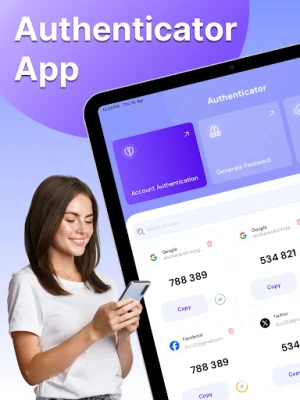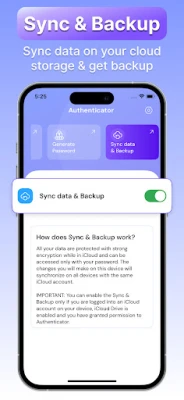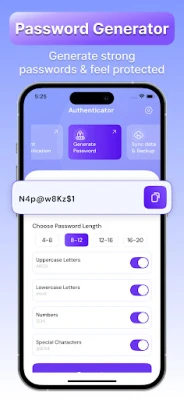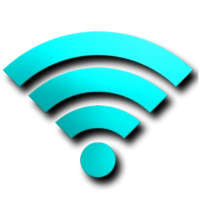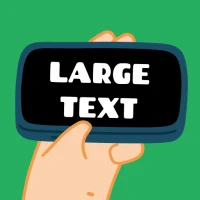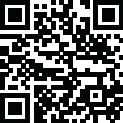
Latest Version
Version
1.0.0
1.0.0
Update
June 20, 2025
June 20, 2025
Developer
designshark
designshark
Categories
Tools
Tools
Platforms
Android
Android
Downloads
0
0
License
Free
Free
Package Name
com.Authenticator.twofa.mfa.app
com.Authenticator.twofa.mfa.app
Report
Report a Problem
Report a Problem
More About Authenticator app, 2FA and MFA
🔐 Authenticator App free
Stay protected with the most secure and easy-to-use Authenticator app free designed to safeguard all your online accounts with two-step verification (2FA). Whether it's your email, social media, financial accounts, or any other platform that supports OTP-based authentication, the Authenticator App free empowers you to generate secure one-time passcodes instantly and conveniently. Take your online security into your own hands!
🔒 Key Features:
✅ Add & Manage All Your Accounts Easily:
Add any account for 2FA using QR code scanning, manual input, URL, photos, or files. Our app supports a wide range of authentication protocols, helping you organize and manage your online accounts securely from one place.
✅ Secure OTP Generation:
Generate time-based one-time passwords (TOTP) to add an extra layer of security to your logins. Easily access your OTP codes with just a tap whenever you need them.
✅ Seamless Data Sync & Backup:
Never lose access to your accounts again! Sync your authentication data securely to your preferred cloud storage like Google Drive. Backup your credentials and easily restore them anytime across devices.
✅ Auto Password Generator:
Create strong, random passwords tailored to your needs. Select your desired password length and customize it with uppercase letters, lowercase letters, numbers, and special characters. Say goodbye to weak passwords!
✅ Face ID & Password Protection:
Protect access to the app itself with Face ID, fingerprint, or password lock options, ensuring that even if your device is compromised, your accounts stay secure.
✅ Import & Export Accounts:
Easily import or export your saved accounts when you switch devices. No more tedious reconfigurations—get up and running quickly with our secure import/export functionality.
✅ User-Friendly Interface:
Built with simplicity and speed in mind. Whether you're scanning a QR code, adding accounts manually, or managing your settings, everything is intuitive and streamlined for your convenience.
✅ Multi-Device Support:
With cloud sync enabled, you can access your authentication codes securely from multiple devices. Enjoy a seamless experience across your phones and tablets.
✅ Security First:
All your sensitive data is encrypted with advanced encryption standards, and your information is stored locally and securely unless you choose to back it up on your personal cloud account.
✅ Helpful Support:
Have any questions or issues? Our dedicated support team is ready to assist you anytime.
Why Choose Our free Authenticator App?
🔹 Ultimate Flexibility: Add accounts manually, by scanning a QR code, or even by uploading a file or image containing the QR.
🔹 Reliability: Built with redundancy and backup options so you never lose access to your important accounts.
🔹 Custom Password Creation: Secure your accounts even further by creating complex, unbreakable passwords using the built-in generator.
🔹 Privacy Respect: We never collect or share your personal data. Your security is our top priority.
🔹 Continuous Updates: We're always working on new features and security enhancements to keep you protected in the ever-evolving digital world.
Perfect for:
🔹Business Professionals securing sensitive accounts
🔹Students managing educational portals and social media
🔹Developers protecting server and code repository access
🔹Crypto users safeguarding wallet credentials
🔹Everyone wanting to boost their digital security effortlessly
Simple Setup – Get Started in Seconds!
🔹Open the app and tap on “Add New Account”.
🔹Choose to scan a QR Code, enter details manually, or use URL/Photos/Files.
🔹Your 2FA token will be generated instantly and saved securely.
🔹Use the generated OTP when prompted during login!
✅ Download the Authenticator App free now and take full control of your digital security!
Secure your world in seconds — generate OTPs, back up your data, create strong passwords, and protect everything you care about with just one app. 🚀🔐
🔒 Key Features:
✅ Add & Manage All Your Accounts Easily:
Add any account for 2FA using QR code scanning, manual input, URL, photos, or files. Our app supports a wide range of authentication protocols, helping you organize and manage your online accounts securely from one place.
✅ Secure OTP Generation:
Generate time-based one-time passwords (TOTP) to add an extra layer of security to your logins. Easily access your OTP codes with just a tap whenever you need them.
✅ Seamless Data Sync & Backup:
Never lose access to your accounts again! Sync your authentication data securely to your preferred cloud storage like Google Drive. Backup your credentials and easily restore them anytime across devices.
✅ Auto Password Generator:
Create strong, random passwords tailored to your needs. Select your desired password length and customize it with uppercase letters, lowercase letters, numbers, and special characters. Say goodbye to weak passwords!
✅ Face ID & Password Protection:
Protect access to the app itself with Face ID, fingerprint, or password lock options, ensuring that even if your device is compromised, your accounts stay secure.
✅ Import & Export Accounts:
Easily import or export your saved accounts when you switch devices. No more tedious reconfigurations—get up and running quickly with our secure import/export functionality.
✅ User-Friendly Interface:
Built with simplicity and speed in mind. Whether you're scanning a QR code, adding accounts manually, or managing your settings, everything is intuitive and streamlined for your convenience.
✅ Multi-Device Support:
With cloud sync enabled, you can access your authentication codes securely from multiple devices. Enjoy a seamless experience across your phones and tablets.
✅ Security First:
All your sensitive data is encrypted with advanced encryption standards, and your information is stored locally and securely unless you choose to back it up on your personal cloud account.
✅ Helpful Support:
Have any questions or issues? Our dedicated support team is ready to assist you anytime.
Why Choose Our free Authenticator App?
🔹 Ultimate Flexibility: Add accounts manually, by scanning a QR code, or even by uploading a file or image containing the QR.
🔹 Reliability: Built with redundancy and backup options so you never lose access to your important accounts.
🔹 Custom Password Creation: Secure your accounts even further by creating complex, unbreakable passwords using the built-in generator.
🔹 Privacy Respect: We never collect or share your personal data. Your security is our top priority.
🔹 Continuous Updates: We're always working on new features and security enhancements to keep you protected in the ever-evolving digital world.
Perfect for:
🔹Business Professionals securing sensitive accounts
🔹Students managing educational portals and social media
🔹Developers protecting server and code repository access
🔹Crypto users safeguarding wallet credentials
🔹Everyone wanting to boost their digital security effortlessly
Simple Setup – Get Started in Seconds!
🔹Open the app and tap on “Add New Account”.
🔹Choose to scan a QR Code, enter details manually, or use URL/Photos/Files.
🔹Your 2FA token will be generated instantly and saved securely.
🔹Use the generated OTP when prompted during login!
✅ Download the Authenticator App free now and take full control of your digital security!
Secure your world in seconds — generate OTPs, back up your data, create strong passwords, and protect everything you care about with just one app. 🚀🔐
Rate the App
Add Comment & Review
User Reviews
Based on 0 reviews
No reviews added yet.
Comments will not be approved to be posted if they are SPAM, abusive, off-topic, use profanity, contain a personal attack, or promote hate of any kind.
More »










Popular Apps

LINE: Calls & MessagesLINE (LY Corporation)

Gmail 5Google LLC

Rakuten Viber MessengerViber Media

Hotspot Shield: Fast VPN ProxyAnchorfree LLC

InstagramInstagram

Google MeetGoogle LLC

FacebookMeta Platforms, Inc.

YouTubeGoogle LLC

Rollance : Adventure BallsRoll The Ball & Keep Balance

ThreadsInstagram
More »










Editor's Choice

YouTubeGoogle LLC

ThreadsInstagram

Hotspot Shield: Fast VPN ProxyAnchorfree LLC

FacebookMeta Platforms, Inc.

Gmail 5Google LLC

LINE: Calls & MessagesLINE (LY Corporation)

InstagramInstagram

Rakuten Viber MessengerViber Media

Google MeetGoogle LLC

Norton360 Antivirus & SecurityNortonMobile