What Is a Prompt Chain?
24 min read A prompt chain is simply a sequence of interlinked prompts you feed into ChatGPT so that each step builds on the previous output June 02, 2025 06:31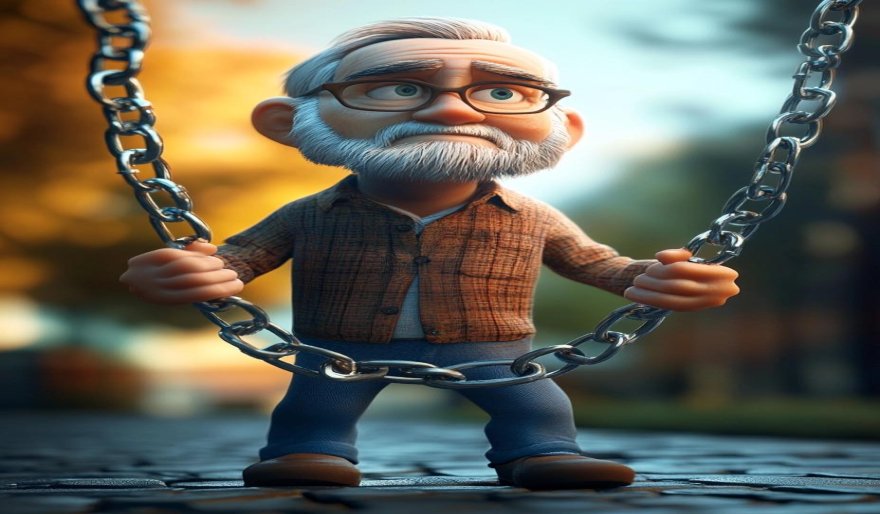
Rather than trying to get everything in one giant prompt, you break a complex goal into smaller sub‑tasks and loop the results through successive prompts.
It’s like having a conversation with yourself about the problem, with ChatGPT “remembering” each step.
⸻
Why Use a Prompt Chain?
• Tackle complexity in bite‑sized pieces
Trying to ask for a full, multi‑layered deliverable (e.g., “Write me a complete go‑to‑market plan with personas, positioning, budget, and timelines”) often leads to generic or unfocused output. Breaking it down ensures each stage gets the attention it deserves.
• Maintain clarity and control
If the model misunderstands part of your request, you only have to correct that one segment of the chain, not rewrite the entire prompt. It’s easier to tweak “Step 2” than to rewrite a 500‑word instruction.
• Encourage deeper thinking
For entrepreneurs, prompt chaining is like forcing yourself to think through each piece of your business puzzle—audience → messaging → channels → metrics. Each prompt stage serves as a mini brainstorming session.
• Build reusable building blocks
Once you’ve designed a good “persona‑generation” prompt or a “product‑positioning” prompt, you can plug it into future chains for new projects or clients without reinventing the wheel.
⸻
How to Build Your First Prompt Chain
1. Define the End Goal
• Be as concrete as possible. E.g., “I want a 6‑month content calendar for my new SaaS tool targeting freelance graphic designers.”
• If it’s too vague (“Help me grow my business”), you’ll struggle to know what intermediate steps you need.
2. Outline the Logical Sub‑Tasks
• List everything that needs to happen, in order. For a content calendar, that might be:
a) Identify the buyer persona(s)
b) Brainstorm pain points and interests of those personas
c) Generate topic ideas that address those pain points
d) Organize those topics into a calendar (frequency, format, channels)
e) Draft sample headlines or hooks for each topic
3. Craft Your First Prompt (Step 1)
• Example: “Imagine an early‑stage freelance graphic designer who’s just starting to build a remote client base. List 3 distinct personas (name, background, skill level, primary goals, biggest challenges). Provide 4–5 bullet points for each persona.”
• Don’t ask for too much. The output should be exactly what you need for “Step 2.”
4. Feed Output into the Next Prompt (Step 2)
• Take those personas and use them as context. For example:
“Using these 3 personas—[paste persona info]—describe the top 5 pain points or knowledge gaps each persona has when choosing and using design tools. Format as a table: Persona name / Pain point / Why it matters.”
5. Iterate Until You Reach Your Final Deliverable
• Continue linking prompts so each one references the last output. For instance, once you have pain points, you might say:
“Given these pain points, brainstorm 12 content topics (e.g., blog posts, micro‑videos, social media posts) that directly address those struggles. Group the topics by persona.”
6. Review, Refine, and Repeat
• If ChatGPT’s output at any step is off (e.g., topics feel generic), tweak that single prompt: add examples, adjust tone, or clarify the format (bullet lists vs. paragraphs). You don’t have to start over from scratch.
⸻
Tips for Successful Chains
• Keep Each Prompt Focused
Resist the urge to jam too much into one prompt. If you combine “List personas” + “Create content topics” in a single ask, you’ll get a muddled answer.
• Be Explicit About Formatting
If you need bullet points, tables, or numbered lists, say so. That structure will make it easier to copy‑paste or manipulate the output.
• Save and Reuse Reusable Prompts
Over time, you’ll refine common “building block” prompts—like “Generate user personas” or “Brainstorm digital product ideas.” Save them in a prompt library so you don’t have to reinvent them each time.
• Pass Along Context Cleanly
Always quote or paste the exact output you want ChatGPT to use for the next step. Even though the model “remembers,” explicitly quoting ensures no key detail is lost.
• Experiment with Temperature & System Messages
If you need more creative brainstorming, bump up temperature. For rigid tasks (like summarizing or extracting bullet points), keep it low. You can also set a brief system message (“You are a veteran marketing strategist”) to influence tone.
Comment  below if you’re ready to try prompt chains for better AI results
below if you’re ready to try prompt chains for better AI results
User Comments (0)
No comments added yet.
Comments will not be approved to be posted if they are SPAM, abusive, off-topic, use profanity, contain a personal attack, or promote hate of any kind.
More »










Popular Apps

Love Keyboard - Neon ThemesMetamorph AI Labs

LINE: Calls & MessagesLINE (LY Corporation)

Rakuten Viber MessengerViber Media

InstagramInstagram

YouTubeGoogle LLC

Gmail 5Google LLC

Hotspot Shield: Fast VPN ProxyAnchorfree LLC

FacebookMeta Platforms, Inc.

Get aCC_e55Isometric cyberpunk adventure

Google MeetGoogle LLC
More »










Editor's Choice

YouTubeGoogle LLC

ThreadsInstagram

Hotspot Shield: Fast VPN ProxyAnchorfree LLC

FacebookMeta Platforms, Inc.

Gmail 5Google LLC

LINE: Calls & MessagesLINE (LY Corporation)

InstagramInstagram

Rakuten Viber MessengerViber Media

Google MeetGoogle LLC

Norton360 Antivirus & SecurityNortonMobile