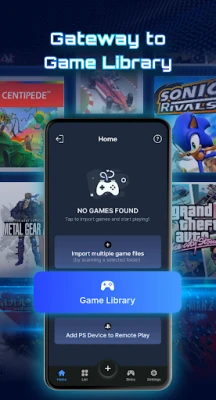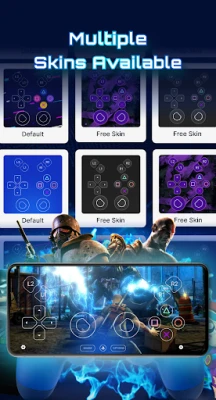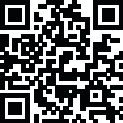
Latest Version
Version
23.0
23.0
Update
June 22, 2025
June 22, 2025
Developer
Remote Control - TV Remote, TV Cast
Remote Control - TV Remote, TV Cast
Categories
Entertainment
Entertainment
Platforms
Android
Android
Downloads
0
0
License
Free
Free
Package Name
com.remote.remoteps.remotepsplay
com.remote.remoteps.remotepsplay
Report
Report a Problem
Report a Problem
More About PS Remote Play Controller
Unleash Your Play Anywhere Potential with PS Remote Play Controller
Ever dreamed of taking your favorite ps game adventures anytime, anywhere? The Playstation game controller turns your Android device into a powerful PS4 and PS5 remote control, freeing you from the confines of your TV. Stream PS game directly from TV to your phone or tablet, and lose yourself in an immersive game in a few simple steps.
🎮 Why choose PS Remote Play Controller:
🔥 Virtual Game Controller: Use your Android device as a fully functional virtual PS gamepad to control your PS4 or PS5 seamlessly
🔥 Low-Latency Streaming: Stream PlayStation games to your device with minimal lag, ensuring a smooth experience with the PS game controller app.
🔥 Mobile PS Gamepad: Enjoy full control with the on-screen interface on your mobile device, this game remote controller app turning your phone into a second screen for PlayStation gameplay.
🔥 Easily scan and import your games via ROMs scanning: scan game file or folder on your device and quickly import them into the remote PS controller app for easy access and management.
🔥 Play offline games: No internet? No problem. You can still play supported offline games directly within the PS controller app—perfect for travel, commutes, or when Wi-Fi isn’t available.
🔥 Multiple skins to choose: PS game controller personalize your experience by a variety of skins to match your style and comfort preferences.
🔥 List the game in each category: Games are automatically sorted by platform (PSP, PSX,...), making your library organized and easy to navigate. Remote PS controller help you quickly find the game you want without scrolling endlessly.
🔥 Sample Game: Our PS5 PS4 remote play app provides some models or demo games available for you to try experiencing, just download & play.
🔥 Game Library: Browse and access websites directly through the remote PS4 PS5 app to download PlayStation ROMs and expand your gaming collection with ease.
🔥 Optimized touch controls: Touch buttons are thoughtfully placed for quick and accurate responses. With high sensitivity and smooth control, the remote PS4 PS5 app enhances your gaming experience.
🔥 Full guide: Explore remote play for the first time? No worries. The PS remote play controller includes a detailed, easy-to-follow guide to help you set up and play.
🕹️ How to play games:
- Find and get PSP, PS1, PS2 games from "Game Library" or trusted websites.
- The game will be stored in your "Downloads" folder.
- Open the PS game controller app, tap "Import" to load your games.
- Enjoy console gaming on the go!
PS Remote Play Controller lets you stream and play directly on your phone or tablet, ensuring you're never limited by location or device. Download the PS5 PS4 remote play controller today and unlock the freedom to play your favorite PlayStation titles wherever life takes you!
Disclaimer:
- This remote PS controller is an independent app developed, is not affiliated with or endorsed by any console brand.
- The remote control for PS app doesn't include games, but we provide a full guide to help you download and import your own games.
💌 Thank you for choosing PS Remote Play Controller. If you have any questions or feedback, please contact us at hoangvan94.inc@gmail.com.
🎮 Why choose PS Remote Play Controller:
🔥 Virtual Game Controller: Use your Android device as a fully functional virtual PS gamepad to control your PS4 or PS5 seamlessly
🔥 Low-Latency Streaming: Stream PlayStation games to your device with minimal lag, ensuring a smooth experience with the PS game controller app.
🔥 Mobile PS Gamepad: Enjoy full control with the on-screen interface on your mobile device, this game remote controller app turning your phone into a second screen for PlayStation gameplay.
🔥 Easily scan and import your games via ROMs scanning: scan game file or folder on your device and quickly import them into the remote PS controller app for easy access and management.
🔥 Play offline games: No internet? No problem. You can still play supported offline games directly within the PS controller app—perfect for travel, commutes, or when Wi-Fi isn’t available.
🔥 Multiple skins to choose: PS game controller personalize your experience by a variety of skins to match your style and comfort preferences.
🔥 List the game in each category: Games are automatically sorted by platform (PSP, PSX,...), making your library organized and easy to navigate. Remote PS controller help you quickly find the game you want without scrolling endlessly.
🔥 Sample Game: Our PS5 PS4 remote play app provides some models or demo games available for you to try experiencing, just download & play.
🔥 Game Library: Browse and access websites directly through the remote PS4 PS5 app to download PlayStation ROMs and expand your gaming collection with ease.
🔥 Optimized touch controls: Touch buttons are thoughtfully placed for quick and accurate responses. With high sensitivity and smooth control, the remote PS4 PS5 app enhances your gaming experience.
🔥 Full guide: Explore remote play for the first time? No worries. The PS remote play controller includes a detailed, easy-to-follow guide to help you set up and play.
🕹️ How to play games:
- Find and get PSP, PS1, PS2 games from "Game Library" or trusted websites.
- The game will be stored in your "Downloads" folder.
- Open the PS game controller app, tap "Import" to load your games.
- Enjoy console gaming on the go!
PS Remote Play Controller lets you stream and play directly on your phone or tablet, ensuring you're never limited by location or device. Download the PS5 PS4 remote play controller today and unlock the freedom to play your favorite PlayStation titles wherever life takes you!
Disclaimer:
- This remote PS controller is an independent app developed, is not affiliated with or endorsed by any console brand.
- The remote control for PS app doesn't include games, but we provide a full guide to help you download and import your own games.
💌 Thank you for choosing PS Remote Play Controller. If you have any questions or feedback, please contact us at hoangvan94.inc@gmail.com.
Rate the App
Add Comment & Review
User Reviews
Based on 0 reviews
No reviews added yet.
Comments will not be approved to be posted if they are SPAM, abusive, off-topic, use profanity, contain a personal attack, or promote hate of any kind.
More »










Popular Apps

LINE: Calls & MessagesLINE (LY Corporation)

Rakuten Viber MessengerViber Media

Gmail 5Google LLC

Hotspot Shield: Fast VPN ProxyAnchorfree LLC

InstagramInstagram

Google MeetGoogle LLC

FacebookMeta Platforms, Inc.

YouTubeGoogle LLC

ThreadsInstagram

Rollance : Adventure BallsRoll The Ball & Keep Balance
More »










Editor's Choice

YouTubeGoogle LLC

ThreadsInstagram

Hotspot Shield: Fast VPN ProxyAnchorfree LLC

FacebookMeta Platforms, Inc.

Gmail 5Google LLC

LINE: Calls & MessagesLINE (LY Corporation)

InstagramInstagram

Rakuten Viber MessengerViber Media

Google MeetGoogle LLC

Norton360 Antivirus & SecurityNortonMobile