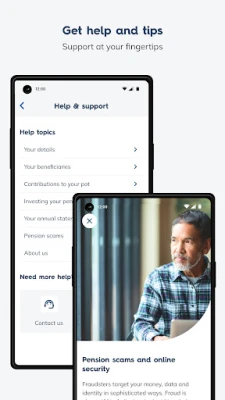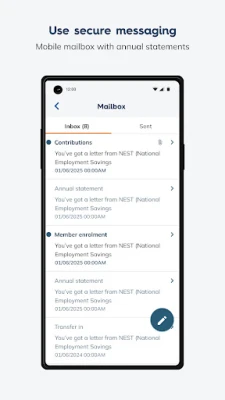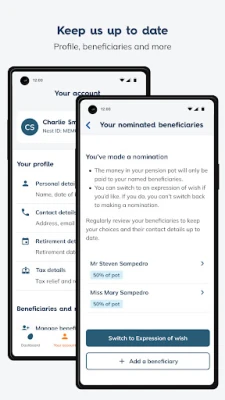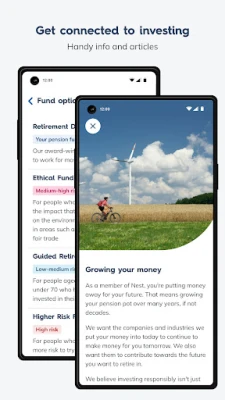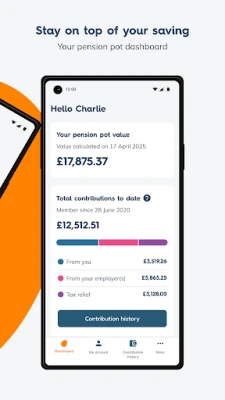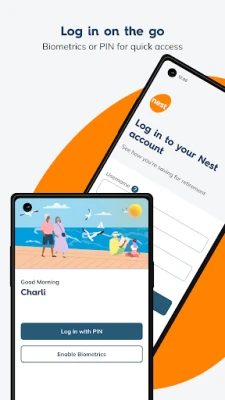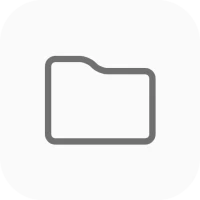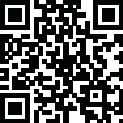
Latest Version
Version
186.0
186.0
Update
June 14, 2025
June 14, 2025
Developer
Nest Pensions
Nest Pensions
Categories
Finance
Finance
Platforms
Android
Android
Downloads
0
0
License
Free
Free
Package Name
com.nestpensions.memberapp
com.nestpensions.memberapp
Report
Report a Problem
Report a Problem
More About Nest Pensions
Want a handy way to check on your pension savings? With the Nest pensions app:
• Log in easily and securely using biometric (fingerprint or face ID) or PIN
• View your pension pot dashboard
• View contributions added to your pot by you, your employer and the government’s tax relief
• View your fund your pot is invested in
• Keep your account details like address, phone and email up-to-date
• Add or manage beneficiaries for your pot
• View and send secure messages
Getting started:
You must be a Nest member to use the app.
If you have already set up your Nest account online:
• Log in to the app using the same username and password that you use to log in to your member account on our website – nestpensions.org.uk
• You will then be asked to set up a 6 digit PIN, followed by the option to set up biometric (fingerprint or face ID) login, either of which you can then use to going forward to log in.
If you haven’t already set up your Nest account online:
• Go to nestpensions.org.uk to register. You’ll need your Nest member ID from a letter you have received from us
• Then download the Nest Pensions app and log in as per the process given above
Help and Support:
If you need support, you’ll find it in the Help section of our app. The Member Help Centre on our website also has app support.
If you have a question about your Nest account or pension pot, log into the app or our website to send us a secure message.
Give us your view:
We’d love to hear what you think about the features and tools in the app. Feel free to contact us at:
app@nestcorporation.org.uk
Do not include personal details like your pot balance or password in your feedback.
• View your pension pot dashboard
• View contributions added to your pot by you, your employer and the government’s tax relief
• View your fund your pot is invested in
• Keep your account details like address, phone and email up-to-date
• Add or manage beneficiaries for your pot
• View and send secure messages
Getting started:
You must be a Nest member to use the app.
If you have already set up your Nest account online:
• Log in to the app using the same username and password that you use to log in to your member account on our website – nestpensions.org.uk
• You will then be asked to set up a 6 digit PIN, followed by the option to set up biometric (fingerprint or face ID) login, either of which you can then use to going forward to log in.
If you haven’t already set up your Nest account online:
• Go to nestpensions.org.uk to register. You’ll need your Nest member ID from a letter you have received from us
• Then download the Nest Pensions app and log in as per the process given above
Help and Support:
If you need support, you’ll find it in the Help section of our app. The Member Help Centre on our website also has app support.
If you have a question about your Nest account or pension pot, log into the app or our website to send us a secure message.
Give us your view:
We’d love to hear what you think about the features and tools in the app. Feel free to contact us at:
app@nestcorporation.org.uk
Do not include personal details like your pot balance or password in your feedback.
Rate the App
Add Comment & Review
User Reviews
Based on 0 reviews
No reviews added yet.
Comments will not be approved to be posted if they are SPAM, abusive, off-topic, use profanity, contain a personal attack, or promote hate of any kind.
More »










Popular Apps

LINE: Calls & MessagesLINE (LY Corporation)

Rakuten Viber MessengerViber Media

Gmail 5Google LLC

InstagramInstagram

Google MeetGoogle LLC

FacebookMeta Platforms, Inc.

Hotspot Shield: Fast VPN ProxyAnchorfree LLC

SnapchatSnap Inc

Telegram MessengerFast. Secure. Powerful.

YouTubeGoogle LLC
More »










Editor's Choice

YouTubeGoogle LLC

ThreadsInstagram

Hotspot Shield: Fast VPN ProxyAnchorfree LLC

FacebookMeta Platforms, Inc.

Gmail 5Google LLC

LINE: Calls & MessagesLINE (LY Corporation)

InstagramInstagram

Rakuten Viber MessengerViber Media

Google MeetGoogle LLC

Norton360 Antivirus & SecurityNortonMobile