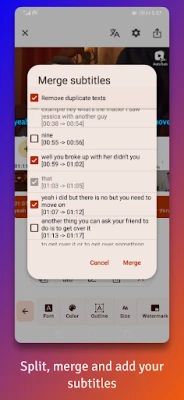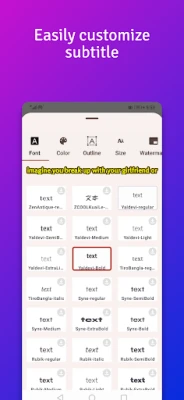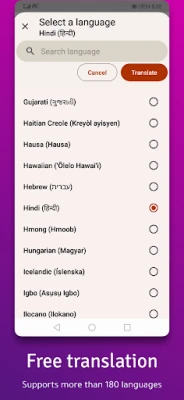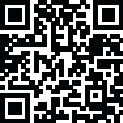
Latest Version
Version
1.0.24.8
1.0.24.8
Update
June 27, 2025
June 27, 2025
Developer
senzou951
senzou951
Categories
Entertainment
Entertainment
Platforms
Android
Android
Downloads
0
0
License
Free
Free
Package Name
com.hamak.videotranslate
com.hamak.videotranslate
Report
Report a Problem
Report a Problem
More About AutoSub: AI Subtitle Generator
AutoSub is the ultimate solution for effortless subtitle generation and high-quality captions. Harness the power of cutting-edge artificial intelligence (AI) technology to seamlessly translate subtitles for both videos and audio content. With AutoSub, precision meets simplicity.
**Key Features:**
-Effortless Subtitle Creation:
Automatically generate subtitles from a wide range of video and audio formats, including mp4, avi, webm, mp3, wav, and more.
-URL Link Support:
Easily import content from popular platforms such as Twitter, TikTok, Instagram Reels, and YouTube for seamless subtitle generation.
-Multi-Language Support:
Reach global audiences by translating subtitles and supporting all languages seamlessly.
-Intuitive Editing and User-Friendly Interface:
AutoSub takes pride in its intuitive and straightforward interface, providing a suite of tools for free-form editing, addition, deletion, and fine-tuning of automatic subtitles. Customize timing and appearance, including font type, size, thickness, color, and more.
-Caption Labels for Comprehensive Storytelling:
Enhance your content with explanatory labels appearing during editing, incorporating static images and text for a richer storytelling experience.
-Multi-Language Support:
AutoSub offers translation for caption labels and supports all languages across its services.
**How to Use**:
1. Download AutoSub: Get started by downloading AutoSub.
2. Import Your Content: Select your video or audio file directly from your device or input a URL link.
3. Choose Your Mode: Opt for online mode based on your connectivity preference.
4. Generate Subtitles: Sit back and let AutoSub work its magic as it automatically generates subtitles for your content.
5. Customize and Edit: Fine-tune subtitles, adjust timing, and personalize the appearance to match your preferences.
6. Export and Share: Once satisfied, export your subtitled content and share it with your audience across various social media platforms.
Experience the future of subtitle generation with AutoSub—your go-to tool for creating captivating and accurate subtitles. Download now and revolutionize your content!
-Effortless Subtitle Creation:
Automatically generate subtitles from a wide range of video and audio formats, including mp4, avi, webm, mp3, wav, and more.
-URL Link Support:
Easily import content from popular platforms such as Twitter, TikTok, Instagram Reels, and YouTube for seamless subtitle generation.
-Multi-Language Support:
Reach global audiences by translating subtitles and supporting all languages seamlessly.
-Intuitive Editing and User-Friendly Interface:
AutoSub takes pride in its intuitive and straightforward interface, providing a suite of tools for free-form editing, addition, deletion, and fine-tuning of automatic subtitles. Customize timing and appearance, including font type, size, thickness, color, and more.
-Caption Labels for Comprehensive Storytelling:
Enhance your content with explanatory labels appearing during editing, incorporating static images and text for a richer storytelling experience.
-Multi-Language Support:
AutoSub offers translation for caption labels and supports all languages across its services.
**How to Use**:
1. Download AutoSub: Get started by downloading AutoSub.
2. Import Your Content: Select your video or audio file directly from your device or input a URL link.
3. Choose Your Mode: Opt for online mode based on your connectivity preference.
4. Generate Subtitles: Sit back and let AutoSub work its magic as it automatically generates subtitles for your content.
5. Customize and Edit: Fine-tune subtitles, adjust timing, and personalize the appearance to match your preferences.
6. Export and Share: Once satisfied, export your subtitled content and share it with your audience across various social media platforms.
Experience the future of subtitle generation with AutoSub—your go-to tool for creating captivating and accurate subtitles. Download now and revolutionize your content!
Rate the App
Add Comment & Review
User Reviews
Based on 0 reviews
No reviews added yet.
Comments will not be approved to be posted if they are SPAM, abusive, off-topic, use profanity, contain a personal attack, or promote hate of any kind.
More »










Popular Apps

Gmail 5Google LLC

Hotspot Shield: Fast VPN ProxyAnchorfree LLC

Rakuten Viber MessengerViber Media

LINE: Calls & MessagesLINE (LY Corporation)

InstagramInstagram

Google MeetGoogle LLC

FacebookMeta Platforms, Inc.

YouTubeGoogle LLC

ThreadsInstagram

Get aCC_e55Isometric cyberpunk adventure
More »










Editor's Choice

YouTubeGoogle LLC

ThreadsInstagram

Hotspot Shield: Fast VPN ProxyAnchorfree LLC

FacebookMeta Platforms, Inc.

Gmail 5Google LLC

LINE: Calls & MessagesLINE (LY Corporation)

InstagramInstagram

Rakuten Viber MessengerViber Media

Google MeetGoogle LLC

Norton360 Antivirus & SecurityNortonMobile