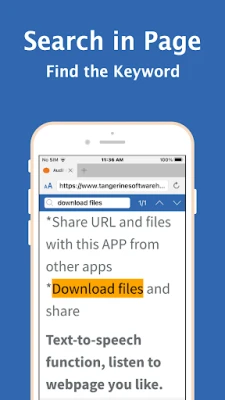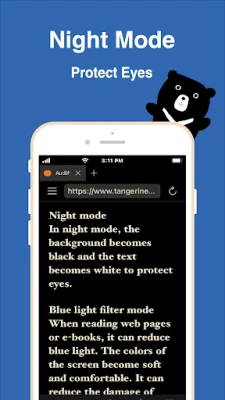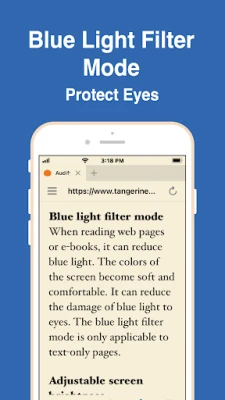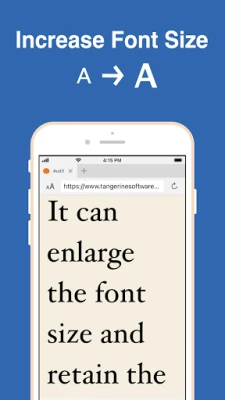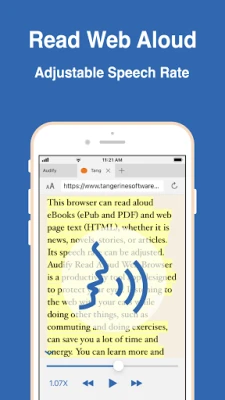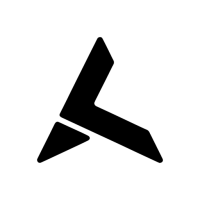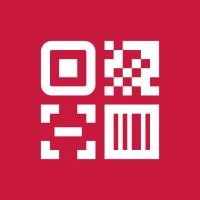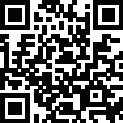
Latest Version
Version
10.1.82
10.1.82
Update
July 06, 2025
July 06, 2025
Developer
Tangerine Software House
Tangerine Software House
Categories
Finance
Finance
Platforms
Android
Android
Downloads
0
0
License
Free
Free
Package Name
com.tangerinesoftwarehouse.audify
com.tangerinesoftwarehouse.audify
Report
Report a Problem
Report a Problem
More About Audify read aloud web browser
Audify is a text-to-speech (TTS) application designed to convert text into natural-sounding speech. It supports a wide range of content, including web pages (such as news articles and web novels) and various eBook formats, including PDF, ePub, TXT, and DOCX.
Features of Audify:
Audify features automatic page navigation. By clicking the next page button of a web novel automatically, it allows users to enjoy web novels without turning on and off the screen all the time. Additionally, it offers customizable pronunciation correction and the ability to skip specific words, headers, and footers for a smoother listening experience. With its intuitive and user-friendly interface, all users can easily understand and use Audify.
Main features:
• Read aloud eBooks (ePub, PDF, txt)
• Read aloud web page text such as novels and news articles(HTML)
• Translate web pages to multiple languages
• Convert text to audio files (WAV)
• Auto next page
• Add to playlist
• Pronunciation correction.
• Skip words and symbols
• Skip header and footer
• Double click and start reading aloud from the touch position
• Various voices
• Adjustable speaking rate.
• Highlight words one by one while reading aloud
• Repeat one sentence or one paragraph
• Hide images
• Reader mode
• Sleep timer
• Blue light filter mode
• Night mode
• Adjustable screen brightness
• Adjustable font size
• Bold text
• Full screen mode
• Search in page
• Share URL and files with this APP from other apps
• Download files
• Import files from folders and Cloud server
• Variable search engines
Trouble shooting:
Q: It cannot read aloud suddenly
A: You can
1. Swipe to close the app and reopen it
2. Restart your device.
To be able to provide long-term maintenance and updates, Audify development team needs your help. If you like Audify, please:
• Give a five star rating
• Write a review
• Share with your friends
• Buy ad-free version
• Buy developer a cup of coffee.
We need your support. Thank you!
Audify features automatic page navigation. By clicking the next page button of a web novel automatically, it allows users to enjoy web novels without turning on and off the screen all the time. Additionally, it offers customizable pronunciation correction and the ability to skip specific words, headers, and footers for a smoother listening experience. With its intuitive and user-friendly interface, all users can easily understand and use Audify.
Main features:
• Read aloud eBooks (ePub, PDF, txt)
• Read aloud web page text such as novels and news articles(HTML)
• Translate web pages to multiple languages
• Convert text to audio files (WAV)
• Auto next page
• Add to playlist
• Pronunciation correction.
• Skip words and symbols
• Skip header and footer
• Double click and start reading aloud from the touch position
• Various voices
• Adjustable speaking rate.
• Highlight words one by one while reading aloud
• Repeat one sentence or one paragraph
• Hide images
• Reader mode
• Sleep timer
• Blue light filter mode
• Night mode
• Adjustable screen brightness
• Adjustable font size
• Bold text
• Full screen mode
• Search in page
• Share URL and files with this APP from other apps
• Download files
• Import files from folders and Cloud server
• Variable search engines
Trouble shooting:
Q: It cannot read aloud suddenly
A: You can
1. Swipe to close the app and reopen it
2. Restart your device.
To be able to provide long-term maintenance and updates, Audify development team needs your help. If you like Audify, please:
• Give a five star rating
• Write a review
• Share with your friends
• Buy ad-free version
• Buy developer a cup of coffee.
We need your support. Thank you!
Rate the App
Add Comment & Review
User Reviews
Based on 0 reviews
No reviews added yet.
Comments will not be approved to be posted if they are SPAM, abusive, off-topic, use profanity, contain a personal attack, or promote hate of any kind.
More »










Popular Apps

Gmail 5Google LLC

Rakuten Viber MessengerViber Media

LINE: Calls & MessagesLINE (LY Corporation)

Hotspot Shield: Fast VPN ProxyAnchorfree LLC

InstagramInstagram

FacebookMeta Platforms, Inc.

Google MeetGoogle LLC

YouTubeGoogle LLC

Get aCC_e55Isometric cyberpunk adventure

ThreadsInstagram
More »










Editor's Choice

YouTubeGoogle LLC

ThreadsInstagram

Hotspot Shield: Fast VPN ProxyAnchorfree LLC

FacebookMeta Platforms, Inc.

Gmail 5Google LLC

LINE: Calls & MessagesLINE (LY Corporation)

InstagramInstagram

Rakuten Viber MessengerViber Media

Google MeetGoogle LLC

Norton360 Antivirus & SecurityNortonMobile