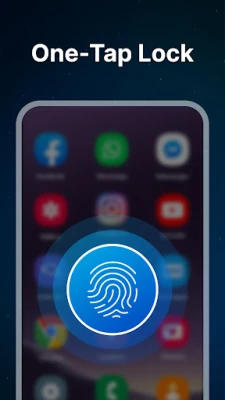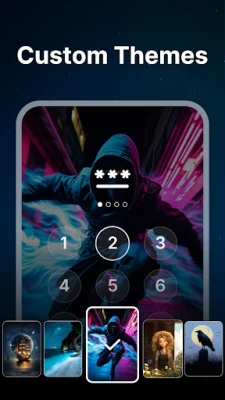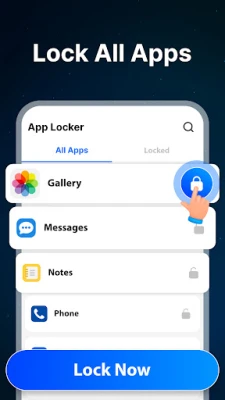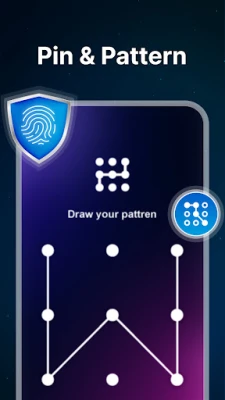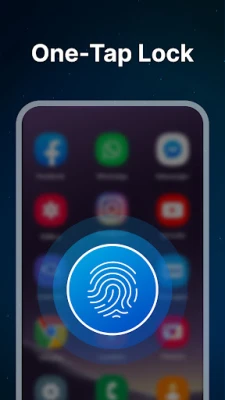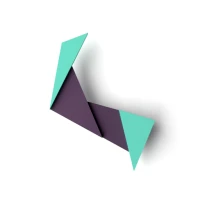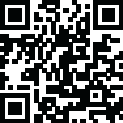
Latest Version
Update
July 08, 2025
July 08, 2025
Developer
Save Status, Video & Image Downloader
Save Status, Video & Image Downloader
Categories
Finance
Finance
Platforms
Android
Android
Downloads
0
0
License
Free
Free
Package Name
ds.vault.applock.new
ds.vault.applock.new
Report
Report a Problem
Report a Problem
More About Applock: Fingerprint Lock Apps
You can lock any app using a PIN, pattern, or fingerprint. It's easy to use and protects your privacy, whether it's social media, messages, or payment apps. App Lock keeps your data safe with just one tap.
App Lock helps you protect your privacy by allowing you to lock social media apps and more. It prevents others from accessing your messages or viewing sensitive content without permission. You can block anyone from accidentally making payments or deleting important files, ensuring your data stays safe and secure.
App-Lock Features:
- Safe Vault: Hide personal photos and videos, accessible only by you
- Intruder Selfie: Capture a photo of anyone trying to unlock your apps with the wrong password
- Uninstall Protection: Prevent unauthorized app removal
- Custom Lock Time: Set when the app re-locks—immediately, after exit, or screen off
- Fingerprint, PIN, and Pattern lock options
- Invisible pattern draw path & random keyboard to prevent peeping
- Multiple colorful themes for your lock screen
- One-tap to lock or unlock all apps
- Protect your privacy by disguising AppLock as a normal app with one tap
Why Choose App Lock?
App Lock is simple, powerful, and secure. It locks your apps and files, prevents snooping and accidental actions, and runs smoothly without slowing your phone. With real-time locking and easy controls, it’s the ideal app to protect your privacy.
Why We Require "All Files Access" (Android 11+)
App Lock requires "All Files Access" (MANAGE_EXTERNAL_STORAGE) permission on Android 11 and above to perform its essential functions — hiding and restoring photos, videos, documents, and files from any folder on your device. This permission enables the app to move files to a private location and later restore them to their original path as per your command.
Your data always stays on your device and is never uploaded or shared without your explicit consent.
Important User Notes:
1. Lock app does not collect or share any personal data.
2. The app functions entirely offline, keeping your files fully private.
3. Deleted files are unrecoverable — ensure you back up any important data.
4. Uninstalling the app without restoring your files will result in permanent loss.
App-Lock Features:
- Safe Vault: Hide personal photos and videos, accessible only by you
- Intruder Selfie: Capture a photo of anyone trying to unlock your apps with the wrong password
- Uninstall Protection: Prevent unauthorized app removal
- Custom Lock Time: Set when the app re-locks—immediately, after exit, or screen off
- Fingerprint, PIN, and Pattern lock options
- Invisible pattern draw path & random keyboard to prevent peeping
- Multiple colorful themes for your lock screen
- One-tap to lock or unlock all apps
- Protect your privacy by disguising AppLock as a normal app with one tap
Why Choose App Lock?
App Lock is simple, powerful, and secure. It locks your apps and files, prevents snooping and accidental actions, and runs smoothly without slowing your phone. With real-time locking and easy controls, it’s the ideal app to protect your privacy.
Why We Require "All Files Access" (Android 11+)
App Lock requires "All Files Access" (MANAGE_EXTERNAL_STORAGE) permission on Android 11 and above to perform its essential functions — hiding and restoring photos, videos, documents, and files from any folder on your device. This permission enables the app to move files to a private location and later restore them to their original path as per your command.
Your data always stays on your device and is never uploaded or shared without your explicit consent.
Important User Notes:
1. Lock app does not collect or share any personal data.
2. The app functions entirely offline, keeping your files fully private.
3. Deleted files are unrecoverable — ensure you back up any important data.
4. Uninstalling the app without restoring your files will result in permanent loss.
Rate the App
Add Comment & Review
User Reviews
Based on 0 reviews
No reviews added yet.
Comments will not be approved to be posted if they are SPAM, abusive, off-topic, use profanity, contain a personal attack, or promote hate of any kind.
More »










Popular Apps

Gmail 5Google LLC

Rakuten Viber MessengerViber Media

LINE: Calls & MessagesLINE (LY Corporation)

Hotspot Shield: Fast VPN ProxyAnchorfree LLC

InstagramInstagram

FacebookMeta Platforms, Inc.

Google MeetGoogle LLC

YouTubeGoogle LLC

Get aCC_e55Isometric cyberpunk adventure

ThreadsInstagram
More »










Editor's Choice

YouTubeGoogle LLC

ThreadsInstagram

Hotspot Shield: Fast VPN ProxyAnchorfree LLC

FacebookMeta Platforms, Inc.

Gmail 5Google LLC

LINE: Calls & MessagesLINE (LY Corporation)

InstagramInstagram

Rakuten Viber MessengerViber Media

Google MeetGoogle LLC

Norton360 Antivirus & SecurityNortonMobile